 0.00.100.3012 - Custom Stages, Online Play Upgrade
0.00.100.3012 - Custom Stages, Online Play Upgrade
Sat Mar 30, 2024 7:51 pm
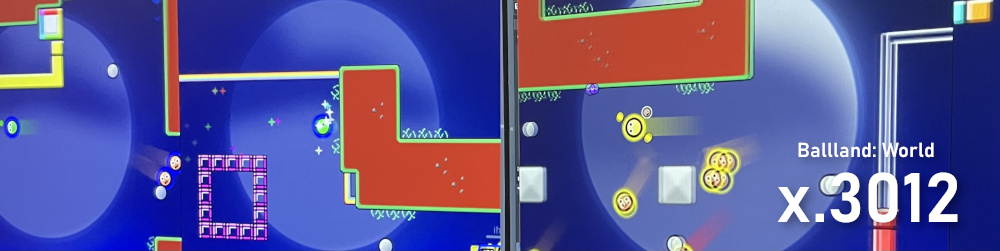
This update fixes a lot of the bugs brought from the last one, adds some visual upgrades to online play, and fixes many small bugs. There are important instructions down below in the install guide to port custom stages over to the next minor update to be released tomorrow.
Release Notes
- Fixed custom stages not loading offline unless name matched the official stage. Now, they can be named whatever they were supposed to be.
- Significantly dropped chances of dropped packets. The game now accepts more data overall, leading to a marked increase in how synced player sessions are online.
- You can now join custom stages to spectate online.[b] This fixes the glitch where joining a room that's in a custom stage held you in the main lobby, while still being in the room.
- Better syncing for player's state online. Now, their upgradable stats (such as speed, attack, etc.) are communicated to others at the start of the battle. When spectating, they might not be transmitted, but will upon entering the voting room.
- XP now changes after having online battles as intended.
- Added server support for purples. Now, the game communicates purples to other players, where sessions didn't previously.
- Added the ability for unlimited future characters and teams to be set online in 2P mode, like already in 1P mode.
- Fixed 2P Online mode giving the right character and teams as chosen for all players after the first. This was a server bug.
- Added a check to ensure players don't choose teams greater than the max teams setting of a created room.
- Flash colors - red arrows make the screen red now. Oof!
- When purples respawn, their speed is now zero. This removed the momentum potentially gained as they were despawning.
- Changed tutorial message online room making -> 32 players from 16. 16 players were a soft limit that's since been removed. Technically, there can be more players than that, but it's a feature to be saved for Single Player online play should we get to that.
- Fixed font stretching too far in stage names. Now, they properly can two lines if needed.
- Increased stability of spectate mode and added a "Now Spectating" visual element.
- Fixed ghost trail showing on both screens in split-screen.
- Fake item balls now don't hit, kill, and score against invincible players.
- CPU players no longer have a strong affinity for warps. This removes the bug where they continually enter warps just entered, and they now use them as intended.
- Added a compatibility switcher in the level editor. See the guide below.
Installation Guide and Instructions
Custom stages in current versions of Ballland: World do not keep track of what version of the game they were made in. Based on the way the .BWS and .BWL files are structured, they're extremely future-proof. However, there is a chance that sometime in the future their format will change and potentially lead to some problems.
This current version gives stages that are already created a chance to become virtually forever-proof by adding their game's version into the header information. They then will be able to adapt to future changes to the format by having the game restructure them when loaded based on their version.
The next version of Ballland: World will remove the functionality. In order to port your levels to that version that'll be able to read it, follow these instructions (Windows-only):
- Go to C:\Users\[b][Your Username]\AppData\Local\BalllandWorld
- Copy the custom stages you made and place them in a folder somewhere else. (Optional)
- Run Ballland: World and go to the level editor.
- Press Insert on the keyboard to pull up the Custom Function dialog.
- Run: compat.
- Open and save your custom levels.
"Compat" enables a flag that adds the version information to the level header when you save it. Because of this, you will not be able to load the stage for play or editing until the next version of Ballland: World, which will properly read the version information. Note: You can still upload the stage onto a server and play it just fine from that server, since the version information is read when playing online.
We'll keep up two versions on this topic, x.3012 and the next one x.3013, for the next week so that people can shift their levels over.
Permissions in this forum:
You cannot reply to topics in this forum|
|
|



