 Official Server Hosting Guide
Official Server Hosting Guide
Sat Mar 23, 2024 11:40 am
Welcome to the Ballland: World Official Server Guide. Download the server here.
As a server hoster, it's pretty simple to host matches and levels. You have a few configuration options to set, however things are extremely simple and streamlined.
After downloading, you'll have a basic list of files:
It's recommended to place the files in their own folder, so that you can place custom stages and other assets in there along with them.
The configuration file holds a few basic parameters to run the server.
MaxClients (Number) is the maximum number of players that can be on your server at any given time. You may wish to lower this value to cap network usage or prevent extra players from joining that you don't want.
Port (Number from 0 to 65535) is the target port, which you'll need to forward (open), for allowing players to join your server. You will also need to forward this port + 1 for allowing players on the web of the game to join. (Port Forward Guide)
Local (0 or 1) is a setting that only allows connections from the same machine when set to 1. This is for testing purposes and should be set to 0.
NumberOfPlayers should not be changed and will update automatically as players join.
PlayersCanCreateRooms (0 or 1) should be set to 1 to allow players to make their own rooms on your server. Otherwise, you'll have to create them yourself.
EnableCustomStages (0 or 1) is a preference to allow only official stages to be played (0), or allow custom stages (1).
NotifyOfBots (0 or 1) is a reserved setting.
WelcomeMessage (Text) is a message to be sent to the player when they join. This is only seen in the game's debug mode.
KickMessage (Text) is a message to be sent to the player when they're kicked. This is only seen in the game's debug mode.
DCMessage (Text) is a message to be sent to the player when they're disconnected. This is only seen in the game's debug mode.
GoodbyeMessage (Text) is a message to be sent to the player when they leave the server. This is not used in the game, which stays connected to a server while it's open.
InfoMessage (Text) is an announcement message currently unused in BWorld.
After running the server, it should greet you with the initialization messages:
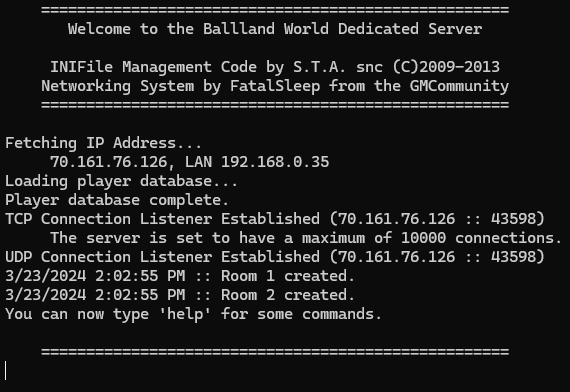
The commands you can use will be shown when you enter "help" as the command.
As players join the server, their data will be captured and saved automatically in PlayerListItem sections. These include their Player ID, Name, and special tags such as admin, dev, or verified.
Custom stages can be dropped in the same folder as the executable. Players can refer to these stages without their extension.
As a server hoster, it's pretty simple to host matches and levels. You have a few configuration options to set, however things are extremely simple and streamlined.
After downloading, you'll have a basic list of files:
- BalllandWorldServer.exe: The application executable.
- settings.ini: The configuration file.
- websocket-sharp.dll: The library for allowing WebSocket connections.
- Some other important stuff that Visual Studio won't let us compile in with the EXE.
It's recommended to place the files in their own folder, so that you can place custom stages and other assets in there along with them.
The Configuration File
The configuration file holds a few basic parameters to run the server.
MaxClients (Number) is the maximum number of players that can be on your server at any given time. You may wish to lower this value to cap network usage or prevent extra players from joining that you don't want.
Port (Number from 0 to 65535) is the target port, which you'll need to forward (open), for allowing players to join your server. You will also need to forward this port + 1 for allowing players on the web of the game to join. (Port Forward Guide)
Local (0 or 1) is a setting that only allows connections from the same machine when set to 1. This is for testing purposes and should be set to 0.
NumberOfPlayers should not be changed and will update automatically as players join.
PlayersCanCreateRooms (0 or 1) should be set to 1 to allow players to make their own rooms on your server. Otherwise, you'll have to create them yourself.
EnableCustomStages (0 or 1) is a preference to allow only official stages to be played (0), or allow custom stages (1).
NotifyOfBots (0 or 1) is a reserved setting.
WelcomeMessage (Text) is a message to be sent to the player when they join. This is only seen in the game's debug mode.
KickMessage (Text) is a message to be sent to the player when they're kicked. This is only seen in the game's debug mode.
DCMessage (Text) is a message to be sent to the player when they're disconnected. This is only seen in the game's debug mode.
GoodbyeMessage (Text) is a message to be sent to the player when they leave the server. This is not used in the game, which stays connected to a server while it's open.
InfoMessage (Text) is an announcement message currently unused in BWorld.
Running the Server
After running the server, it should greet you with the initialization messages:
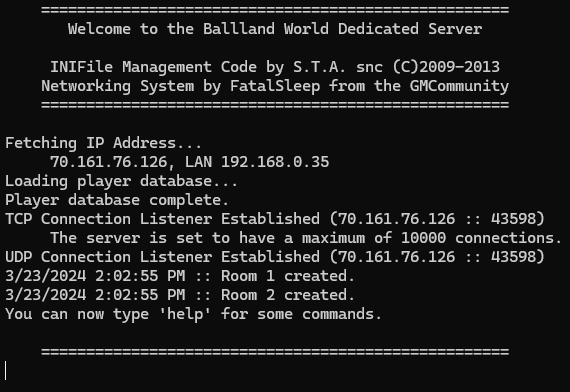
The commands you can use will be shown when you enter "help" as the command.
As players join the server, their data will be captured and saved automatically in PlayerListItem sections. These include their Player ID, Name, and special tags such as admin, dev, or verified.
Custom Assets
Custom stages can be dropped in the same folder as the executable. Players can refer to these stages without their extension.
 Re: Official Server Hosting Guide
Re: Official Server Hosting Guide
Mon Apr 29, 2024 4:09 pm
As of the server that works with version x.3040, the configuration file is no longer an INI, but binary data. As such, the only means to change the server settings is via the command line itself.
ATH Connect likes this post
Permissions in this forum:
You cannot reply to topics in this forum


